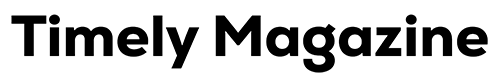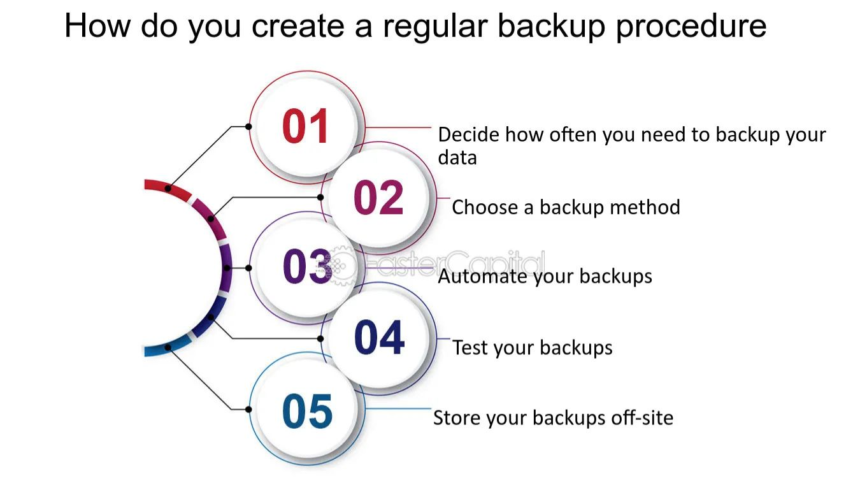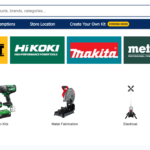In today’s world, data is at the heart of everything. Losing essential files, whether from hardware failure, malware, or human error, can bring operations to a grinding halt. Regular data backups are a safeguard against such risks, helping businesses and individuals recover quickly and effectively. This article dives into why backups are essential and how to manage them smoothly.
Why Backups Matter
Backups are more than just an extra layer of protection. They are a lifeline in situations where data loss could otherwise cause irreparable harm. Whether it’s keeping sensitive information secure or ensuring uninterrupted business operations, backups are a cornerstone of preparedness.
Keeping Data Safe
Data loss can happen to anyone. It could be an accidental deletion, a hard drive failure, or malicious software corrupting your system. Without a backup, the consequences can be catastrophic. Businesses depend on their data for everything from daily operations to long-term planning. Losing this critical resource can mean financial losses and disrupted workflows.
Regular backups make it possible to bounce back quickly. Instead of scrambling to recreate lost files, you can restore them with minimal delay. For businesses managing confidential customer information or financial records, this reliability is invaluable.
Staying Operational
Unplanned interruptions, whether from cyberattacks, natural disasters, or simple mistakes, can paralyze a business. When critical data is inaccessible, everything grinds to a halt. A consistent backup strategy allows companies to resume work without long delays. For example, tools like mobile device management (MDM) can centralize data handling, making remote recovery easier and keeping teams productive no matter what happens.
Safeguarding Private Information
Beyond operational data, businesses also handle a wealth of private details, from customer records to proprietary strategies. Losing such information could not only slow down operations but also harm reputations. Reliable backups stored securely, such as through encrypted cloud services, protect these assets and preserve trust.
Effective Backup Methods
Backup methods are not one-size-fits-all. Choosing the right approach depends on your specific needs and resources. Whether you store files locally, use cloud services, or combine the two, the goal is to ensure your data remains accessible and secure.
The 3-2-1 Rule
A widely accepted backup strategy is the 3-2-1 rule:
- Keep three copies of your data.
- Use two different storage types (such as local drives and cloud storage).
- Store one copy off-site to protect against disasters.
Following this method minimizes the risk of losing all your data, regardless of the circumstances.
Local Storage Options
Local backups are straightforward and cost-effective, making them popular for smaller setups. External hard drives or network-attached storage devices (NAS) are common choices. They offer fast access to files and are easy to set up. However, these backups alone aren’t foolproof. Natural disasters or theft could still put your data at risk.
Adding extra security measures like endpoint security ensures that locally stored data remains safe from malware and other threats.
Using the Cloud
Cloud storage provides flexibility and convenience, allowing users to access their data from virtually anywhere with an internet connection. Services like Google Drive or Dropbox not only make files accessible but also include encryption to keep them safe from unauthorized access. Integrating an MDM system with cloud solutions ensures automated updates and seamless data management across multiple devices.
Automated Backups
Manually backing up data can be tedious and error-prone. Automating the process reduces the chances of missed updates while keeping backups consistent. Many software options offer scheduling features to ensure data is regularly copied without requiring constant attention.
What Causes Data Loss, and How Backups Help
Understanding the common causes of data loss highlights just how critical backups are. From hardware failures to accidental deletions, having a reliable backup can make all the difference.
Physical Failures
Hard drives and other hardware will inevitably fail over time. Age, physical damage, or manufacturing defects can render devices useless without warning. Backups stored on secondary devices or cloud platforms make it easy to retrieve lost data and minimize downtime.
Cyber Threats
Cyberattacks, including ransomware, are a growing concern. Attackers can encrypt your files and demand payment to unlock them. By maintaining recent backups, you can restore your data without having to meet their demands. Tools like endpoint security can also help detect and prevent these attacks before they happen.
Human Mistakes
Accidental deletions or overwriting files is surprisingly common. These mistakes can be frustrating and costly, but they don’t have to be permanent. Regular backups ensure that even if something is mistakenly lost, it can be recovered with minimal effort. Cloud services that offer version control make this even simpler by allowing access to previous file iterations.
Best Practices for Building a Backup Plan
Crafting a reliable backup strategy involves more than just picking a storage method. It requires careful planning, ongoing maintenance, and a clear understanding of your data’s value.
Evaluate What Needs to Be Backed Up
Not all data is equally important. Start by categorizing your information. Critical files that are frequently updated may require daily backups, while less essential files can be stored on a less frequent schedule.
Choose Secure Locations
Where you store backups matters. Combining local and cloud storage provides redundancy and ensures that your data is accessible even in the event of a local disaster. Using encrypted storage solutions adds another layer of protection.
Test Your Restores
Having backups is one thing; knowing they work when needed is another. Regularly test your ability to restore files from backups to ensure everything functions as it should. This proactive approach can save time and frustration during an actual emergency.
Remote Work and Backup Solutions
The rise of remote work has brought new challenges for IT departments. Employees working from different locations and using various devices mean that managing and securing data becomes more complex. In such cases, centralized solutions like mobile device management (MDM) are invaluable. MDM allows IT administrators to enforce backup policies, manage updates, and even secure devices remotely. This keeps all team members synchronized and ensures that no critical data is left unprotected.
Remote work also makes cloud-based backups an even more attractive option. Since employees are often on the move, having data stored securely in the cloud ensures that files are accessible and recoverable, no matter where they are working from. This approach combines flexibility with safety, which is crucial for today’s distributed workforces.
Balancing Costs and Benefits
Backup solutions range from simple external drives to sophisticated cloud services. While cost is often a major factor when choosing a solution, it’s important to consider the potential expenses of data loss. The financial hit from lost productivity, missed opportunities, or even regulatory fines can far outweigh the price of implementing a reliable backup system.
For smaller setups, external drives or entry-level cloud services may suffice. However, for larger organizations, combining solutions to create a layered backup strategy is often the best choice. Integrating tools like endpoint security alongside these backups adds an additional level of protection, ensuring data integrity and security without significantly increasing costs.
Adapting to Evolving Needs
Backup strategies are not static. As businesses grow and their data needs change, backup systems should evolve too. For example, an organization that expands its use of mobile devices may need to invest more heavily in MDM to manage those devices efficiently. Similarly, as data storage requirements increase, businesses may need to upgrade to higher-capacity or more scalable solutions.
Regularly reviewing backup systems is key to staying ahead of potential issues. IT teams should assess how well current systems align with operational demands, including the ability to restore data quickly during outages or cyberattacks. Staying proactive can prevent smaller problems from escalating into major disruptions.
Tips for Encouraging Employee Participation
Even the best backup strategy can fail if employees don’t follow procedures. Ensuring that team members understand the importance of regular backups is critical. Simple training sessions can teach employees to recognize risks, such as phishing attempts, and emphasize safe practices like saving work on designated platforms that are automatically backed up.
Providing tools that make compliance easy also helps. For example, configuring laptops and other devices to automatically back up data to the cloud reduces the likelihood of human error. Employees are then free to focus on their work, knowing their files are secure.
The Future of Backup Technology
Advancements in technology are making backups faster, smarter, and more resilient. Artificial intelligence and machine learning are now being used to identify anomalies in data patterns, helping predict and prevent potential issues before they occur. These tools can also automate the process of managing backups, saving time for IT teams and improving overall reliability.
Cloud providers are introducing more robust features, such as geo-redundancy, which stores copies of data in multiple locations worldwide. This means that even if a disaster affects one region, data remains accessible. These developments make it clear that investing in modern backup solutions is no longer optional but essential for anyone handling valuable information.
Wrapping It Up
Maintaining regular backups is one of the simplest and most effective ways to protect against data loss. Whether it’s securing a small business’s financial records or safeguarding sensitive personal information, backups provide peace of mind and resilience in an unpredictable world. By adopting a combination of strategies tailored to specific needs—such as leveraging cloud storage, implementing robust MDM tools, and training employees—you can create a system that not only prevents data loss but also ensures smooth recovery when needed.