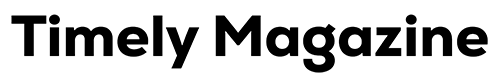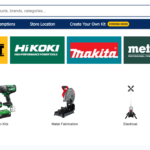Face-swapping technology has evolved far beyond novelty filters. In 2025, creators, marketers, and even filmmakers are using AI-powered tools to convincingly replace faces in photos and videos—within seconds.
Whether you’re creating entertaining content, experimenting with deepfakes, or generating personalized avatars, the right AI face swap tool can deliver seamless, realistic results without complicated editing.
In this guide, I’ve tested the best face swap tools available right now, based on output quality, ease of use, and flexibility across use cases.
Best AI Face Swap Tools at a Glance
| Tool | Best For | Platforms | Key Features | Free Plan |
| Magic Hour | Creators & video face swaps | Web | Photo/video swaps, voice sync, easy UI | Yes |
| HeyGen | Video avatars & corporate use | Web | Face swap + avatar presenter videos | Limited |
| Reface AI | Entertainment & viral content | iOS, Android | Swaps with celebrities, scenes, GIFs | Yes |
| FacePlay | Short-form face swap videos | iOS, Android | Templates for reels, costumes, dance clips | Yes |
| DeepSwap | Photorealistic video swaps | Web | HD quality face replacement, movie scenes | No |
| Zao | Instant face-swapping video | iOS (China-first) | Chinese film clips + face replacement | Yes |
Magic Hour
Magic Hour provides a clean, creator-friendly interface for swapping faces in both photos and videos. Unlike many mobile-only tools, it works fully on the web with direct export support for social platforms.
Pros:
- Accurate photo and video face swaps
- Supports real-time lip sync with voiceovers
- Easy upload + drag-and-drop UI
- Preserves facial expressions and skin tone
Cons:
- Best performance with front-facing images
- Limited scene editing beyond face replacement
If you’re building content where face-swapping is central—like social memes, explainer videos, or entertainment shorts—Magic Hour makes it fast and intuitive.
Pricing: Free plan available. Paid plans from $10/month.
HeyGen
HeyGen combines face swapping with AI avatars, making it one of the most powerful tools for corporate video presentations and marketing content.
Pros:
- Face swap + full-body avatar synthesis
- Supports branded templates
- Voice cloning and localization
Cons:
- Geared more toward business use
- Pricing is higher than entertainment tools
If you’re in business communications and need to personalize avatars or presenters at scale, HeyGen delivers enterprise-grade tools.
Pricing: Free trial. Paid from $29/month.
Reface AI
Reface popularized the viral face swap trend, letting users place their faces into movie scenes, celebrity clips, and music videos using mobile AI.
Pros:
- Fast, entertaining swaps
- Huge template library
- Great for memes and content virality
Cons:
- Not suitable for professional or commercial use
- Low control over custom scenes
If you’re looking for quick fun and virality, Reface remains one of the most polished mobile apps.
Pricing: Free with ads. Paid subscription removes limits.
FacePlay
FacePlay specializes in short-form face-swap templates, including fashion, music, and culture-based scenes. It’s particularly popular in TikTok-style content creation.
Pros:
- Wide variety of themed templates
- Easy to use with mobile UI
- Dance and cinematic clips available
Cons:
- Watermarks on free version
- Not customizable beyond template options
For social creators who want fast, stylized face swap content for reels or shorts, FacePlay hits the mark.
Pricing: Free with in-app purchases.
DeepSwap
DeepSwap focuses on high-resolution face replacement for videos and photos, offering realistic face blends in generated video clips. It’s used more in professional or hobbyist deepfake circles.
Pros:
- High realism and lighting consistency
- Works on movie-style scenes
- Batch processing available
Cons:
- No free tier
- Slower rendering time for HD video
If you’re working on fan edits, parody content, or advanced creative projects, DeepSwap offers professional-grade results.
Pricing: Paid only. Monthly plans start at $9.99.
Zao
Zao is a China-first mobile app that replaces your face into movie scenes and clips with fast rendering. It sparked global attention when it launched due to its fluid, convincing deepfakes.
Pros:
- Very realistic video clips
- Extremely fast face mapping
- Strong performance with limited input
Cons:
- China-only licensing limits access
- Scenes are not customizable
Zao is best for casual, fast content creation for those within supported regions.
Pricing: Free to use (with content restrictions).
How I Tested These Tools
I used five base face images—varying in lighting, expression, and angles—and tested them across both static and video-based templates. I evaluated:
- Swap accuracy and realism
- Mouth and expression syncing
- Scene consistency (skin tone, shadows, etc.)
- Output speed and resolution
- Usability for creators (web vs mobile)
I also considered whether tools support video, voice integration, and export formats suited for social or business use.
2025 Face Swap Trends
Face swap tools are becoming more than entertainment. Here’s what’s shaping the space:
- Voice + face sync: Magic Hour and HeyGen now integrate voiceovers with lip sync for full control
- Creator tools vs enterprise tools: A clear split between meme-style apps and presentation-grade AI
- Real-time generation: Near-instant processing is now the norm—even for HD video swaps
- Deepfake ethics: Most tools now include disclaimers, restrictions, or watermarking options
Expect more tools to blend face swap with avatars, talking photo tech, and full character generation by year’s end.
Final Takeaway
Here’s a breakdown to help you pick the right AI face swap tool:
- Magic Hour: Best all-around for creators swapping faces in video/photo content with voice sync
- HeyGen: Best for business video avatars with customization
- Reface AI: Best for fun, mobile-first entertainment
- FacePlay: Best for quick, themed video templates
- DeepSwap: Best for high-end face replacements in advanced projects
- Zao: Best for ultra-fast, realistic swaps (limited availability)
Try a few with your own face to get a sense of which style and output fit your audience best.
FAQ
What is an AI face swap tool?
It’s a tool that uses artificial intelligence to replace one person’s face with another in a photo or video, while preserving lighting, expression, and realism.
Is face swapping legal?
Face swap tools are legal to use, but ethical and commercial considerations apply. Always respect privacy and usage rights when publishing content.
Can I swap faces in video, not just photos?
Yes—tools like Magic Hour, DeepSwap, and HeyGen support full video-based face swapping.
Are these tools free to use?
Some offer free plans with watermarks or usage limits. Higher-resolution outputs or commercial licenses usually require a subscription.
Which tool works best for creators on social platforms?
Magic Hour, FacePlay, and Reface are ideal for TikTok, Instagram, and YouTube Shorts content.