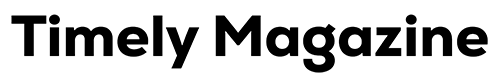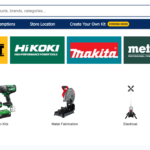Selenium transformed web automation for developers and testers. It is a group of tools used in web scraping, continuous integration, and quality assurance to help automate online browsers. Among these tools, Selenium WebDriver is key. But what is Selenium WebDriver? It provides a strong way to control web browsers using code. Whether you’re new to automation testing or a pro improving test scripts, understanding how Selenium WebDriver works, its limits, and how to improve it is important.
This blog will explore how Selenium WebDriver works, its structure, and its limits. It will also share tips to improve its performance. You’ll learn about managing browser drivers, ensuring test stability, and making tests run faster.
What is Selenium?
Selenium is a testing framework for interactions with web browsers. It has developed into one of the most versatile toolkits for obtaining cross-browser interoperability since its introduction in 2004. Consequently, it’s often applied to test web applications, repeat browser actions, or build solid testing frameworks.
The framework comprises four simple elements: Selenium IDE, Selenium RC, WebDriver, and Selenium Grid. Selenium IDE is suitable for beginners due to its record-and-playback characteristics, and Selenium RC was the very first tool that let automation work using a programming language. Selenium WebDriver replaced RC with communication directly with the browsers as a way to automate quickly and reliably. Selenium Grid, instead, allows parallel testing over different devices and browsers.
Selenium is popular since it supports languages like Java, Python, C#, and JavaScript. It also supports most browsers like Chrome, Firefox, Safari, and Edge. Selenium has helped teams automate tedious tasks during the software development lifecycle to identify bugs, functionality, and overall user experience.
What is Selenium WebDriver?
Selenium WebDriver is a core component of the Selenium suite, a pivotal component engineered to offer direct control over web browsers. Unlike its predecessor, Selenium RC, which depended on a JavaScript-based server for browser interactions, WebDriver establishes direct communication with browsers through native support or driver executables.
WebDriver has a very user-friendly and object-oriented API. Therefore, the work of developers and testers becomes more straightforward and efficient in crafting automation scripts. It supports languages like Java, Python, C#, Ruby, and JavaScript. Using WebDriver, the testers can perform accurate actions such as navigating through pages, clicking on buttons, filling out forms, and validating the attributes of the elements.
The architecture of Selenium WebDriver revolves around browser drivers specifically prepared for a certain browser.
The architecture of Selenium WebDriver revolves around browser drivers tailored to specific browsers. For example, ChromeDriver manages interactions with Google Chrome, while GeckoDriver handles communication with Mozilla Firefox. These drivers are intermediaries, bridging the gap between WebDriver commands and browser functions, ensuring seamless compatibility and execution.
Selenium WebDriver is celebrated for its adaptability and swiftness. It encompasses advanced functionalities such as handling alerts, controlling cookies, and running JavaScript commands. Moreover, it facilitates the integration of frameworks like TestNG and JUnit for streamlined test management and comprehensive reporting capabilities.
Selenium WebDriver Architecture
To get the full potential of Selenium WebDriver, one needs to understand its architecture. The architecture is made simple, efficient, and cross-platform compatible. It has the following core components:
- Selenium Client Library: This is where the automation scripts are written in Java, Python, or C#. The client library offers APIs to interact with web elements and perform browser actions.
- JSON Wire Protocol/HTTP Protocol: WebDriver uses this protocol to transfer data between the client library and browser drivers. It encapsulates the commands and responses in JSON format to smooth communication.
- Browser Drivers: These are the intermediaries, such as ChromeDriver, GeckoDriver, and EdgeDriver. These translate the WebDriver commands into instructions specific to the browser.
- Browsers: The browsers will execute the commands given by the drivers. WebDriver supports the major browsers, ensuring it is compatible with other platforms.
When a WebDriver script runs, the client library sends a request to the browser driver through the JSON Wire Protocol. The driver processes this request, translates it into a form the browser understands, and executes it. The browser carries out the action- whether that’s clicking a button or getting page text- and returns the response to the driver.
This layered architecture will ensure modularity, thus making WebDriver adaptable to new browser updates and standards. Once mastered, the architecture will allow testers to troubleshoot issues, optimize performance, and build more reliable automation frameworks.
Key Features of Selenium WebDriver
Selenium WebDriver is a powerful, versatile feature set that has become a preferred tool for web automation. Here are its main features, explained briefly, to help you understand what can be done with it better.
- Cross-Browser Support: The WebDriver supports all major browsers such as Chrome, Firefox, Safari, and Edge, ensuring compatibility and results within different environments and operating systems. Flexibility allows comprehensive testing of web applications.
- Multi-Language Support: It allows testers to write scripts in languages like Java, Python, C#, Ruby, and JavaScript, which lets teams leverage their preferred programming language for automation.
- Advanced Element Locators: WebDriver supports diverse strategies such as ID, name, class name, tag name, XPath, and CSS selectors, which make it easy to locate elements on complex web pages.
- Headless Browser Testing: WebDriver supports running tests in headless mode. It runs the browser in UI-less mode, speeding up test execution and minimizing the usage of resources.
- Direct Execution of JavaScript Code in the Browser: This permits executing JavaScript code directly in the browser, so testers can play around with dynamic web elements, handle advanced scenarios, etc.
- Handling Alerts and Frames: WebDriver has made pop-up handling, alert handling, and handling of frames and iframes easy and convenient for testing applications of complex structures.
- Screenshot Capture: Allows for screenshot capture anywhere during execution to help debug issues and document test results.
- Integration with Test Frameworks: WebDriver natively supports frameworks like TestNG, JUnit, and NUnit that allow for structured management of tests, reporting, and execution.
These features make Selenium WebDriver the must-have tool for efficiently automating modern web applications.
Optimization Strategies for Selenium WebDriver
Improving Selenium WebDriver’s performance is essential to increasing the effectiveness and dependability of your testing procedure. One effective method is to opt for explicit waits instead of implicit ones. Explicit waits allow you to set specific conditions for element visibility or interaction, ensuring that dynamic elements are managed effectively. Running tests in headless mode, where the browser operates without a visual interface, can significantly speed up non-UI validations, offering a practical approach.
Implementing parallel execution is another valuable optimization technique that allows you to run multiple tests concurrently on different browsers or devices. Selenium Grid and LambdaTest are handy tools and services that support this feature. Prioritizing CSS selectors over XPath for element identification is crucial since CSS selectors are generally quicker and more dependable. Moreover, streamlining browser interactions, like minimizing page reloads and unnecessary navigation, can notably boost overall performance.
Adopting the Page Object Model (POM) to structure your test scripts enhances maintainability by segregating logic from test cases, which proves beneficial in the long run. Incorporating retry logic into your scripts can help tackle intermittent failures caused by network issues or timing discrepancies. Furthermore, integrating logging frameworks into your testing setup offers valuable insights to monitor execution, troubleshoot problems, and gain essential information. By combining these strategies, testing teams can optimize their Selenium WebDriver automation process and construct a more resilient testing framework.
Limitations of Selenium WebDriver
Despite all this, Selenium WebDriver has its limitations, which a tester needs to consider. Understanding these limitations helps set realistic expectations and adopt complementary tools when necessary.
- No Native Reporting: WebDriver does not have native reporting capabilities and thus needs to be integrated with external frameworks like TestNG or JUnit for more detailed reports.
- Limited Desktop and Mobile Testing: While WebDriver is great at browser-based testing, native desktop or mobile application testing isn’t supported by the tool. Mobile automation does require tools like Appium.
- Steep Learning Curve: The tool is tough for beginners as it needs some programming knowledge, and a user-friendly interface is lacking.
- Dynamic Elements: Testing dynamic web elements, such as those created by AJAX, can be challenging and requires explicit waits and other advanced techniques.
- Browser-Specific Issues: Inconsistencies in browser implementations lead to differences in behaviour, requiring additional troubleshooting.
- High Resource Usage: WebDriver scripts consume many system resources, especially during parallel testing.
- Dependency on Browser Drivers: Keeping up with the latest versions of browsers often requires updating browser drivers frequently.
- No Built-in Test Data Management: WebDriver does not provide tools for managing test data; hence, the testers must rely on external databases or files.
Knowing these limitations allows teams to address challenges proactively, ensuring smoother automation workflows and better outcomes.
Enhancing Selenium Testing with LambdaTest: Cloud-Powered Cross-Browser Compatibility
LambdaTest, with Selenium WebDriver, becomes a valuable tool for streamlining the processes related to cross-browser testing. But first, what is Selenium? It is a suite of tools for automating web browsers, and Selenium WebDriver is its key component for enabling code-driven control of browsers. This cloud-based platform allows testers to run their Selenium scripts easily on numerous browser and OS combinations without maintaining a local testing setup. Using LambdaTest, the tester could improve cross-browser testing efficiency without any burden of local machine management.
The seamless integration of LambdaTest with Selenium WebDriver ensures the smooth execution of automated tests in a scalable cloud setting. Testers can utilize their existing Selenium scripts and run them on real browsers hosted in the cloud, boosting test coverage and speeding up execution, especially with parallel testing strategies. Moreover, LambdaTest offers advanced debugging tools like video recordings, screenshots, and console logs during test sessions, aiding in swift issue identification and resolution.
LambdaTest’s compatibility with popular CI/CD pipelines such as Jenkins, GitHub Actions, and CircleCI further enhances automation workflows, perfectly aligning with agile development methodologies. For teams relying on Selenium WebDriver, LambdaTest is an ideal companion to enhance testing processes, providing quicker feedback cycles, heightened precision, and a more effective means of ensuring cross-browser compatibility in contemporary web applications.
Conclusion
Selenium WebDriver is still one of the cornerstones in web automation, providing powerful features and unparalleled flexibility. Its limitations notwithstanding, a good understanding of its architecture combined with effective optimization strategies can greatly improve its performance. With the mastery of WebDriver, teams can achieve robust, scalable, and efficient automation, ultimately improving software quality and user experience.
For More Information Visit Timelymagazine