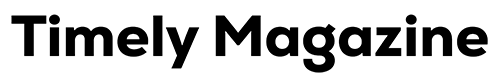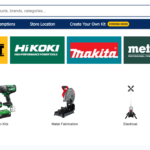Have you ever needed to organize events, but didn’t know where to start?
Whether you’re working on a school project, planning a business launch, or mapping out life goals, a timeline can help bring clarity. Most of us don’t have the time to learn complex software. The good news is, free online tools make it fast and simple.
In this article, you’ll find out how to create a timeline easily, without stress or tech confusion.
Choose a Free Online Timeline Tool
There are many timeline creators online that you can use for free. Some of them do not need a download or installation. They work directly in your browser and are ready to use.
Free timeline tools help you make a timeline quickly and easily. You only need a computer or phone with internet access. Most tools work on mobile devices, too.
Popular free tools include Canva, Visme, TimeToast, and Tiki-Toki. These websites offer templates, drag-and-drop design, and export options. They allow you to save or share your work.
Sign Up or Use as Guest
Some timeline makers let you create timelines without signing up. This allows you to start immediately. Others may require a quick signup via email or social media.
Signing up lets you save and edit your work online later. Most tools keep your projects in your account for easy access. This allows you to revisit it anytime.
Some platforms limit guest features. You may need an account to use all available tools. Signing up is usually free and only takes a minute.
Pick a Ready-Made Template
Templates are pre-designed timelines that you can edit. They help you skip the design process and focus on your content. Most online tools provide a library of free templates.
You can choose templates based on the purpose of your timeline. Common uses include project timelines, historical events, and personal milestones. Templates save time and keep your layout clean.
Each template has a basic structure, which you can change by editing the text, colors, and images. You can modify the text, colors, and images to personalize your timeline while maintaining a professional look. This gives your timeline a polished and clear appearance.
Add Key Events and Dates
Each timeline is made up of events. You need to add events with clear titles, short descriptions, and dates. These can either be single dates or date ranges.
Some tools allow you to upload images for each event. This visually represents the event, and many platforms support icons and color tags to enhance organization. These tools help keep your timeline both informative and visually engaging.
This step is helpful when you’re trying to stay on track with personal or professional plans. You can use a timeline creator to plan for your goals, laying out each milestone clearly and visually. This ensures that each step of your plan is visible and easy to follow.
Organize and Edit the Timeline Layout
Online tools give you options to move and arrange items. You can drag events along the timeline to set the correct order. Some tools offer vertical or horizontal layouts.
Choose the layout that best fits your timeline. A project plan typically requires a linear format, while a history timeline can be done vertically. You can test both to see which works better for your needs.
Editing tools help you fix mistakes or make updates. You can click on an event to change its details. Most platforms let you delete or duplicate events as needed.
Customize Fonts, Colors, and Icons
Change your timeline’s design to match your style. Many tools offer font choices, colors, and icons. This keeps your timeline neat and appealing.
Changing the font can make your timeline easier to read. You can use bold or larger fonts for titles. Keep the font size consistent for other parts.
Color choices help group events or highlight key points. You can use different colors for different categories. Icons can be added to show meaning without using too many words.
Preview Your Work
Before finishing, it helps to preview your timeline. This shows how it will look when shared or printed. You can scroll through the timeline to check every detail.
Look for spelling errors or missing events. Make sure dates are correct and all elements are in the right place. A preview helps you fix problems before you download or share.
Most tools incorporate a preview feature to enhance usability, and some allow you to view the timeline in full screen. Others may show how it will look on mobile or desktop screens. Use this step to catch anything you may have missed.
Download or Share the Timeline
When your timeline is done, you can save it to your device. Most free tools let you download in formats like PDF or PNG. These files are easy to send or print.
You can also share your timeline online. Some platforms allow you to share timelines using a public link that you can copy and send to others. This makes it easy to keep people informed.
Some timeline makers allow for embedding. This means you can post the timeline on a blog or website. You get a short code that works with many content platforms.
Save and Reuse Your Timeline Later
Signing up will enable you to save your timeline in your account. This allows you to revisit it anytime. You can make changes or add new events later.
Some tools also let you make a copy of your timeline. You can reuse the same layout for a new project. This saves time when creating similar types of timelines.
Saved timelines can also be shared again. You can update the shared link with your changes. This keeps others updated without the need to create a new file.
Build Timelines That Speak Your Story Fast and Free
Creating a timeline no longer needs to be hard, slow, or expensive. Using the right online tools, you can transform scattered thoughts into a clear, visual format. Whether you’re working solo or as part of a team, a timeline helps you stay focused and organized.
All it takes is a few clicks to get started. So why wait when your next big idea can be mapped out today?
We hope this article was helpful. For more similar content, check out our blog.