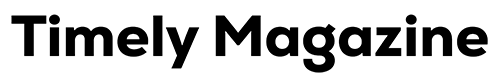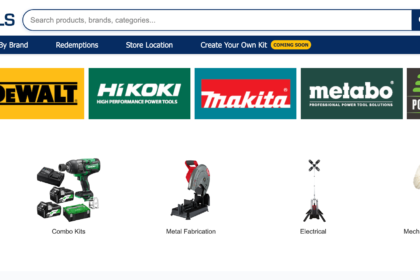The moment someone steps into your event, their experience starts—often at the registration desk. Smooth, efficient on-site registration isn’t just a logistical detail; it sets the tone. A clunky check-in process can frustrate attendees before they even get through the door, while a seamless one gets things off to a great start. At the heart of that experience is a smart badge printing setup. Whether you’re hosting a small conference or a large-scale expo, getting this part right matters more than you might think.
Understanding On-Site Registration Requirements
We’ve all seen the long, winding lines. Flustered staff. Confused guests. It’s a common scene when the registration system doesn’t match the event’s pace. The truth is, you don’t get a second chance at first impressions. Registration needs to be fast, flexible, and foolproof. It should handle last-minute signups, name changes, and tech hiccups without breaking a sweat.
A reliable system keeps the lines moving and the energy positive. It lets attendees feel welcomed—not processed.
Core Elements of Effective Badge Printing Solutions
Custom Badge Design
A badge is more than just a name tag. It’s a mini-billboard for your event. Done well, it reflects your branding and helps attendees connect. Good design balances aesthetics with function. Think clear text, thoughtful layout, and easy scanning—no one wants to squint to see someone’s name.
Custom fields, QR codes, color codes for roles—these features help people navigate both the space and each other.
Pre-Event vs. On-Site Badge Production
Some teams swear by printing badges ahead of time. It’s neat, tidy, and reduces day-of stress. But if your guest list keeps changing or you’re expecting walk-ins, real-time badge printing is a lifesaver.
Having both options in your toolkit gives you room to pivot. It’s about striking the right balance between control and flexibility.
Self-Service Check-In Options
People like control. That’s why self-check-in kiosks are popular—they let attendees help themselves, skip the lines, and get their badge without fuss. It’s not just convenient; it frees up your staff to handle exceptions or questions.
Still, not every guest is tech-savvy. Offering both self-serve and staffed stations covers your bases.
Integration with Event Tech Systems
Your badge printing system shouldn’t live in a silo. It should talk to your registration software, CRM, and even your analytics tools. That kind of integration means real-time updates and fewer manual fixes.
Whether it’s syncing name changes or capturing session attendance, connected systems make life easier on every front.
Setting Up an On-Site Registration System
Planning and Coordination
Success starts before anyone arrives. Walk through the space. Where will people line up? Where will you plug in printers and scanners? What’s your backup plan if the internet drops?
Having a detailed setup plan—and a team that knows it cold—keeps surprises to a minimum.
Badge Design Workflow
Don’t wait until the last minute to finalize badge layouts. Lock down the design early, then test it with sample data. Make sure it looks good on screen and in print. Consistency counts, and testing prevents game-day headaches.
Equipment Setup and Testing
Print a few hundred test badges. Plug everything in. Run through scenarios: What happens if the printer jams? What if someone can’t find their registration? Use this time to spot weak links and tighten the process.
Staff Training and Contingency Planning
Even with automation, you still need people who can step in and help. Train your team not just on the tech, but on how to guide guests through the process. Equip them to solve problems without escalating everything to a tech lead.
Enhancing the Registration Experience
RFID and Smart Badge Features
RFID badges are like magic passes. They open doors, track session attendance, and can even power engagement tools like scavenger hunts or real-time polls. They’re a win for both guests and organizers.
More importantly, they generate useful data—like which booths got the most traffic or how long attendees stayed in a session.
Lead Retrieval and Networking Tools
Badges can do more than just display names. Add a barcode or QR code, and suddenly they become networking tools. Exhibitors can scan leads in seconds, and guests can connect with just a tap.
Make sure these features are intuitive, and you’ll see better engagement across the board.
Ensuring Flexibility and Scalability
What works for 100 guests might collapse at 5,000. Your badge printing system needs to scale. That means being ready to expand check-in stations, onboard extra staff, or shift gears if attendance exceeds expectations.
Modular setups—where you can add or subtract resources as needed—are a smart choice.
Post-Event Badge Data Utilization
Every badge scan leaves a trail. Who came in? Where did they go? How long did they stay? These insights help you understand what worked and where to improve.
Feed this data into your CRM or event analysis tools and use it to fine-tune future events.
Summary and Optimization Tips
Think of on-site registration as your event’s handshake. It should be confident, smooth, and memorable. A few simple tweaks—like better design, smarter tech, or faster check-in—can dramatically improve the experience.
Plan well. Test everything. Stay flexible.
Main Key Takeaways
- Registration is your first impression—make it count.
- Custom badges enhance branding and improve navigation.
- Integration and scalability are key for smooth execution.
FAQs
What are the most important elements of badge design?
Clarity, functionality, and brand alignment. Include the name, role, and organization. Make it easy to read and scan.
How does RFID improve attendee tracking?
RFID captures attendee movement without manual check-ins, giving you real-time data on engagement and flow.
Can on-site printing handle high-volume traffic efficiently?
Yes—when supported by the right equipment and planning, on-demand systems manage large crowds smoothly.
What setup is needed for self-check-in kiosks?
Reliable printers, touchscreen interfaces, consistent internet access, and a backup team in case of questions or hiccups.