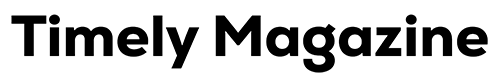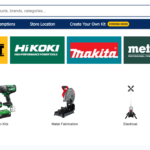When it comes to optimizing your WordPress site for search engines, most people focus on keywords, backlinks, and content quality. While these factors are crucial, there’s another important element that often gets overlooked—web hosting.
The quality of your hosting provider can have a direct impact on your WordPress SEO performance. From site speed and uptime to security and scalability, hosting affects how search engines and users perceive your website.
In this article, we’ll break down the role of web hosting in WordPress SEO and explain why your hosting choice can make or break your rankings.
1. Site Speed and Core Web Vitals
Site speed is a confirmed ranking factor in Google’s algorithm. Slow websites not only frustrate users but also cause search engines to rank your content lower.
- Hosting’s role:The server’s hardware, location, and configuration directly affect how quickly your site loads. Quality hosts use SSD storage, optimized server stacks, and advanced caching to deliver faster performance.
- SEO impact:Faster sites have lower bounce rates and higher engagement metrics, which indirectly boosts rankings.
Pro Tip: Choose a hosting provider that offers server-level caching and global data centers to reduce latency.
2. Uptime and Reliability
Search engines value websites that are consistently accessible. Frequent downtime can harm your SEO because crawlers may fail to index your pages.
- Hosting’s role:Your host’s uptime guarantee and infrastructure determine how often your site is available to visitors and search engine bots.
- SEO impact:Downtime disrupts crawling and indexing, which can lead to ranking drops and reduced organic traffic.
Aim for at least 99.9% uptime to ensure minimal disruption.
3. Server Location and Latency
The physical location of your hosting server affects how quickly content is delivered to visitors in different regions.
- Hosting’s role:A server located closer to your audience will deliver content faster, reducing latency.
- SEO impact:Faster load times improve user experience and can positively influence search rankings, especially for location-based queries.
Using a CDN (Content Delivery Network) alongside a strategic server location can maximize global reach.
4. Security and SSL Certificates
Google uses HTTPS as a ranking signal. An SSL certificate encrypts data between your server and visitors, which improves trust and security.
- Hosting’s role:Many quality hosts provide free SSL certificates and advanced security features like firewalls, malware scanning, and DDoS protection.
- SEO impact:A secure website can improve click-through rates from search results and maintain consistent rankings.
5. Scalability During Traffic Spikes
If your site slows down or crashes during high traffic, it can impact your SEO and revenue.
- Hosting’s role:Scalable hosting environments can adjust resources on demand, ensuring performance consistency.
- SEO impact:Maintaining speed during traffic surges keeps engagement metrics steady, which benefits rankings.
6. Managed Hosting and SEO Efficiency
Managed WordPress hosting handles technical aspects like updates, backups, and performance optimization.
- Hosting’s role:By keeping your site up-to-date and secure, managed hosting reduces downtime and vulnerabilities.
- SEO impact:A well-maintained site is more reliable for both users and search engines.
7. Why Cloudways Is a Strong Choice for WordPress SEO
Cloudways stands out as a managed cloud hosting provider that combines performance, flexibility, and ease of use. With infrastructure from DigitalOcean, AWS, Google Cloud, Vultr, and Linode, it delivers:
- Optimized server stack(Nginx, Apache, Varnish, Redis)
- Global data center locations
- Built-in caching and CDN integration
- Free SSL and advanced security
- Vertical scaling without downtime
Special Offer: You can test Cloudways risk-free by using the promo code “WOBLOGGER” at sign-up to get a $30 free sign-up bonus. This is enough to try the Cloudways managed cloud hosting platform free for up to 3 months. Claim it here: cloudways discount code.
FAQs About Web Hosting and WordPress SEO
1. Does hosting really affect my SEO rankings?
Yes. Hosting impacts page speed, uptime, and security—all of which influence search engine rankings directly or indirectly.
2. Is shared hosting bad for SEO?
Not necessarily, but shared hosting can slow down your site during peak usage times. For serious SEO efforts, a managed or cloud hosting solution is often better.
3. How often should I change hosting providers for SEO?
You should switch only if your current host cannot meet your performance, uptime, or security needs. A hosting migration done correctly should not hurt SEO.
Wrapping Up – Final Thoughts on Hosting and SEO
Your hosting provider plays a bigger role in WordPress SEO performance than most people realize. A fast, reliable, and secure host not only improves user experience but also makes it easier for search engines to crawl and rank your site.
If your goal is to maximize your search visibility, invest in a host that delivers top-tier performance, consistent uptime, robust security, and scalability. Cloudways checks all these boxes and offers a unique opportunity to test its platform risk-free with the WOBLOGGER promo code for a $30 credit.
Better hosting is not just a technical upgrade—it’s an SEO strategy.