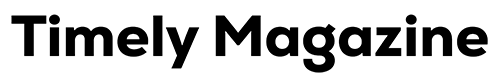Picture languages speak louder than words in this digital era, but somehow certain unwanted objects in the background spoil a perfect snap. Be it the uncalled-for passerby a stranger, or just an unflattering object, there’s a way out. Using AI Ease among other tools, photos can be cleaned of people and made more aesthetically pleasing with just a couple of clicks.
In this article, learn how to remove unwanted objects from images effectively with an advanced AI object remover.
Why Remove People from Photos?
Most often, getting the perfect shot itself can be quite an issue in a crowded place. You get the best travel shot, and it is filled with random people passing by. Removing such distractions keeps the focus on your subject. Thanks to AI, you needn’t be a pro in photo editing anymore. Tools like AI Ease Object Remover make the removal of people from photos pretty easy and professional.
Introduction to AI Ease: The Ultimate AI Object Remover
AI Ease represents a breakthrough in removing people from photos.
Without requiring any technical skills. Its intuitive design and powerful features make it an ideal solution for photographers, social media enthusiasts, and anyone looking to clean up their images. Fast, safe, and 100% free to use.
Following are a few striking features of AI Ease object remover:
- Completely free to use for all functionalities.
- Removes not only people but also text, power lines, trash cans, and other unwanted objects
- Batch object removal in one go for up to 10 photos at once
- Two editing modes: auto-remove and manual brush tools
You can access the AI Ease object remover tool directly via this link and its specialized feature to remove people from photos.
Removing People from Photos in Seconds
Editing photos has never been easier: just a few simple motions and unwanted elements will disappear.
Upload Your Image
Start by uploading the picture you want to edit, using either the drag-and-drop option or simply clicking “Upload” and selecting the photo from your device. The tool supports quite a wide range of formats, so you should be covered for your favorite pictures.
Removing Unnecessary Elements
Using the Brush tool, start painting on areas of the image containing people or objects that you would like to remove. Select any of the rectangle tools by clicking and dragging on the parts of the image that you would want to remove. Subsequently, algorithms will automatically trigger AI Ease to process the selected area in such a manner that it deletes unwanted parts seamlessly.
Preview and Download
After editing, preview your image to ensure satisfaction. Perform adjustments, if necessary, to restore elements or refine the removal. Click the “Download” button once you are done to save your high-resolution image.
AI Ease takes off some of the load, letting you focus on creativity rather than technicalities.
Applications of AI Ease
Remove Passersby from Travel Photos
Holiday and travel photos capture new places but, most of the time, with crowds in the background. AI Ease allows you to remove the passersby and leave you with a pristine image that shows your experience.
Eliminate Clutter in Professional Shots
Be it business use or personal, clutter reduces the main subject in pictures. With the AI object remover, your photos will be polished and look distraction-free for portfolios, product photography, or just social media posts.
Fix Group Photos
Sometimes, group pictures have those extra people that were not needed. AI Ease will help you remove them seamlessly and make sure every frame meets your expectations.
Key benefits of using AI Ease
- Ease and Speed: The intuitive interface makes it accessible for everyone, from beginners to professionals.
- Versatility: AI Ease is not limited to removing people from photos; it removes text, signs, and generally unwanted objects with ease.
- Batch Processing: Save time by editing up to 10 images simultaneously. Great for content creators and businesses.
- Customizable Modes: Choose between automatic object removal for quick fixes or manual tools for precise edits.
How AI Ease Stands Out
Unlike traditional editing software, AI Ease does not require hours of learning or expensive subscriptions. It’s free, totally, and is engineered to provide instant results through advanced algorithms that allow an edit to blend with the background perfectly, making it virtually invisible.
More specifically, AI Ease is very secure: no data gets lost, nor is it wrongly used. Uploaded images are taken in the shortest time to make necessary editing and then instantly removed from the servers for users’ full security.
Removing Objects Beyond People
While most users’ focus is on removing people from pictures, AI Ease does a great job of removing any other object as well. Be it a distracting power line, an unsightly trash can, or even text overlay over your image, the tool morphs into doing whatever you need it for. That makes it diverse in editing elements and thus a complete solution for enhancing photos.
Real-Life Cases Where AI Object Remover Can Be Used
- Social Media Perfection
Content creators and influencers need flawless images because viewer engagement depends on them. AI EASE creates incomparable imagery by removing distractions from key storytelling.
- Professional Presentations
Businesses need clean and professional-looking images to present themselves for marketing and other purposes. AI Ease ensures every minute detail aligns with your brand identity.
- Personal Memories
Enhance your cherished memories by removing unwanted elements, ensuring your photos reflect only the moments that matter most.
Tips for Optimal Results
- Use High-Resolution Images: The higher the resolution of the image, the less the editing will be noticeable.
- Refine Edits if Needed: The manual allows you to make fine edits to areas for perfect results.
- Try Both Modes: For more complex edits, use both auto and manual modes to see which works best.
Ready to elevate your photo editing game? Visit the AI object remover and the specialized feature to remove people from photos.

Conclusion
You will be amazed at how AI Ease will change your photos in seconds, removing distractions and enhancing their appeal. Be it crowded travel shots, cluttered group pictures, or even unwanted objects, this AI object remover is the way to go. Its intuitive design and mighty algorithms guarantee that every image turns out polished and professional. Say goodbye to the drudgery of editing and hello to perfection-easy. Give AI Ease a try and find out how amazingly easy it is to create stunning, clutter-free images that truly stand out.
For More Information Visit Timelymagazine