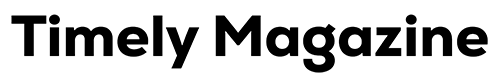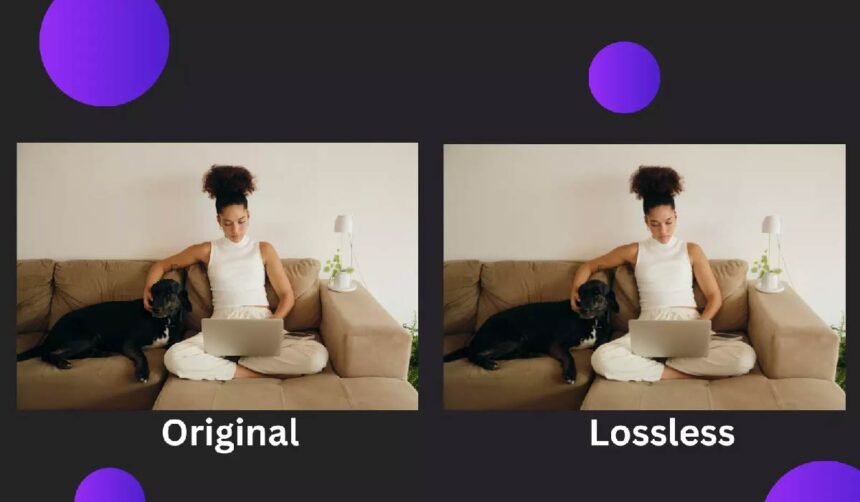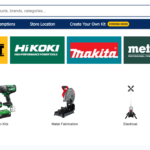Have you ever waited too long for an image to load? Large image files can slow websites and take up storage space.
That’s where an image downscaler comes in. It reduces image size without losing much quality. This makes your pictures easier to store, upload, and share.
Why should we care about file size anyway? Because smaller files move faster. In this post, we’ll show you four great reasons to use an image downscaler.
These benefits will help students, creators, and anyone who works with pictures. Ready to learn more? Let’s get started.
-
Faster Website Loading Times
Large image files can slow down websites by several seconds. That might not sound like much, but online visitors leave quickly. If a page takes too long to load, they may close it.
When you use an image downscaler, your image files become smaller. Smaller files load quicker, which helps the entire website load faster too. This improves the user’s experience.
Fast-loading sites keep visitors longer and lower bounce rates. If you have a blog, school project, or photo gallery, this matters.
Your work deserves to be seen without delay. An image downscaler helps ensure your images don’t make people wait.
When your website loads quickly, it also performs better in search engines. Search engines like Google reward fast sites. This could help more people find your page. Using a tool like Adobe’s image editor can downscale your images easily.
The best part? You don’t need special skills. You simply upload the image and choose the settings.
Then download the smaller version. It’s fast, simple, and saves time. Faster images make better sites, and an image downscaler helps you get there.
-
Saves Space on Devices and Drives
Are your photos taking up too much space on your phone? That’s a common problem for students and creators. Pictures from phones and cameras are often large.
These big files can quickly fill up your device. But there’s a smart solution-an image downscaler.
With an image downscaler, you can shrink your pictures. This makes each photo take up less space. Instead of deleting photos to save space, you can just resize them.
That way, you keep all your memories or important files without running out of room. This is also helpful if you’re using cloud storage or USB drives.
Smaller image files upload faster and take up less space. This means you can store more files for school, hobbies, or sharing. It helps you stay organized without buying extra storage.
You also avoid long upload or download times. Smaller files move faster between devices or apps. This is super helpful for students sending pictures in emails or school projects.
The faster transfer saves time and frustration. Using an online tool like Adobe’s image editor makes this simple.
You don’t have to download anything. Just upload, resize, and download your smaller image. This saves both space and time.
Keeping your device free from clutter is easy with smart resizing. Less space used means faster performance.
-
Easy Sharing on Social Media and Email
Have you ever tried to send a photo but got an error? Sometimes images are too big for email or social media. It can be frustrating when you’re in a rush.
That’s why resizing your pictures matters. With an image downscaler, sharing becomes simple and fast.
When images are smaller, they upload faster to platforms like Instagram or Facebook. This helps you post updates quickly.
Whether it’s for school, fun, or family, no one wants to wait. Smaller images also help when you’re posting lots of pictures at once.
If you’re sending pictures through email, size matters even more. Many email apps have size limits for attachments. A few big images can block your email from sending.
But with smaller image files, you can send more photos in one message. Sharing images on group chats also becomes easier. Big files can cause delays or use too much data.
Smaller files load quickly and help save mobile data. This is helpful for students and anyone with limited internet.
Using an image downscaler ensures your pictures are the right size. It also means your photos won’t lose much quality. The resizing process keeps things looking great but lighter in file size.
With tools like Adobe’s online image editor, it’s easy. You don’t need any special software or skills. Just upload, resize, and download. In minutes, your images are ready to go.
-
Quicker Uploads for Projects and Presentations
Whether it’s for school, work, or a club, we often upload images. Projects and presentations look better with photos. But large files can cause problems.
Uploads may take too long or fail altogether. That’s where an image downscaler can truly help.
Using an image downscaler makes your files smaller and faster to upload. This is helpful when using school portals or online presentation tools. You won’t waste time waiting for pictures to load or worrying about file limits.
Smaller files are also easier to drag into Google Slides, PowerPoint, or other tools. They respond faster and don’t crash your device. It also means you can upload more slides or images in one go.
Teachers and classmates will appreciate how quickly your workloads are. It keeps everyone focused on your ideas-not the loading bar. Your final project will be smooth, clear, and ready to present.
An online tool like Adobe’s image editor can make this simple. You don’t need to install anything or learn complex software. With a few clicks, your images are ready to use.
This benefit is great for anyone creating digital content. Students, bloggers, or teachers can all save time.
Using a reliable image downscaler enhances your workflow. No more last-minute upload stress or blurry resized images.
Learn Why Smaller Images Make a Big Difference
Using an image downscaler gives you clear and simple advantages. It makes websites load faster and saves valuable space. It also helps with easy sharing and quick uploads. Each of these benefits makes your digital tasks smoother.
With tools like Adobe’s image editor, resizing photos is easy for everyone. No downloads, no stress, just smaller, better images. Whether you’re a student, content creator, or casual user, it helps a lot. Try it once, and you’ll see the difference.
Did you find this article helpful? If so, check out the rest of our site for more informative content.