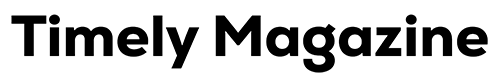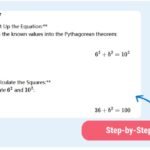Have you ever wondered why some videos get so many clicks while others are ignored? The secret is often in the thumbnail. A thumbnail is the first thing people see, and it can make or break whether they choose to watch your video.
Many beginners underestimate how powerful a good design can be. If your thumbnail looks dull or confusing, people will scroll past without giving your video a chance.
In this guide, you will learn how to make video thumbnails that grab attention, boost clicks, and help you connect with a wider audience. Let’s dive in!
Why Thumbnails Matter More Than You Think
Thumbnails are like book covers for videos. They give viewers a quick preview of what to expect before they decide to watch. A strong thumbnail does more than just show an image.
It sends a message that your content is worth their time. It also helps your video stand out in a sea of competition.
When people see a thumbnail that looks exciting, clear, and professional, they are more likely to click. This means more views, more watch time, and more chances to grow your channel.
The Role of Colors and Contrast
Colors have a big impact on how people react to images. Bright and bold colors can draw the eye, while dull shades may fade into the background. Contrast is also important.
If your background is dark, lighter text or images will pop. If your background is light, use darker elements to balance it out.
This contrast makes your thumbnail easier to see even when it is small. Using the right mix of colors helps your video stand out against others in a busy feed.
Choosing the Right Images
The image you use should match the topic of your video. A random picture may confuse viewers and push them away. Faces work especially well because people are drawn to expressions.
If your video features a person, a close-up shot with clear emotion will make the thumbnail feel more inviting. For videos without people, use objects or scenes that tell a clear story. The goal is to spark curiosity while staying true to the video’s content.
A well-chosen image can also make your video feel more professional and trustworthy. Remember, the image is the heart of the thumbnail, so it deserves careful thought.
The Importance of Clear Text
Adding text to your thumbnail can make your message stronger. The key is to keep it short and clear. Long sentences or crowded words will be hard to read, especially on smaller screens.
Choose one or two strong words that explain what your video is about. Use big, bold fonts that are easy to see. The text should not take over the entire image but should highlight the main point.
Good text design helps people understand your video quickly and makes them more likely to click.
How Layout Shapes Viewer Interest
The layout is how you arrange the elements in your thumbnail. If everything looks messy, people may skip your video. A clean and balanced layout makes the thumbnail pleasing to the eye.
Place the text in areas where it does not cover important parts of the image. Keep the main subject in focus so it stands out.
White space, or empty areas, can also be helpful. It prevents your thumbnail from looking too crowded and makes the key parts stand out even more.
Learning from Successful Thumbnails
One of the best ways to improve your thumbnails is by studying popular channels. Look at videos that get high clicks and notice what makes their designs work.
Do they use bright colors, bold text, or expressive faces? Take notes on the styles that draw your attention.
This does not mean you should copy them exactly. Instead, use what you learn to shape your own style. Over time, you will see patterns in what works best for your audience.
Using a Thumbnail Creator
Making thumbnails may feel hard at first, but tools can make the job easier. A thumbnail creator helps you design images quickly, even if you are new to editing. These tools often have ready-made templates, color options, and fonts that fit different styles. You can customize them to match your brand and video theme. This saves time while still giving you a polished look. Using a tool like this allows you to focus more on your video content while still having professional designs.
Avoiding Common Mistakes
Many beginners make mistakes that hurt their thumbnails. One common problem is adding too much detail. A busy thumbnail with too many words, images, or colors is hard to understand.
Another mistake is using blurry or low-quality photos. People expect clear, sharp images when they click. Misleading thumbnails are also harmful.
If your image does not match the video, viewers may lose trust in your channel. Keeping your design honest, simple, and sharp will make your thumbnails more effective.
Testing and Improving Over Time
No one gets thumbnails perfect on the first try. That is why testing is so important. You can upload different styles and check which ones get more clicks.
Over time, you will notice what works best for your viewers. Some creators change their thumbnails on old videos to improve results.
Small changes, like adjusting text size or color, can make a big difference. Treat your thumbnails as an ongoing project. With practice and testing, your designs will keep getting better.
Building a Consistent Style
Consistency helps people recognize your videos right away. When your thumbnails follow a similar style, viewers can tell they belong to your channel. This can include using the same fonts, color themes, or layout patterns.
Consistency does not mean every thumbnail should look the same. Instead, it means they should feel connected as part of your brand.
A consistent look builds trust and makes your channel feel professional. Over time, this helps you stand out from others in your niche.
Strong Closing Thoughts for Better Results
Video thumbnails are the first step in telling your story. They can highlight your brand and remind viewers why they enjoy your content. The choices you make with colors, fonts, and layouts affect how people see your brand.
Testing and improving your design keeps your style fresh without losing the identity you have built. A strong thumbnail strategy keeps fans interested and invites them back. When you master this skill, your videos will have a better chance of reaching the audience you want.