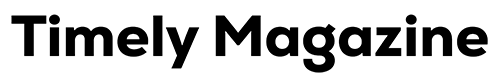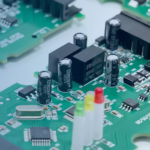Smartphones are everywhere today. From texting to video calling, they help us stay connected.
However, for many older adults, using smartphones can feel difficult. Small buttons, fast apps, and confusing menus are a real challenge. Thankfully, assistive technologies are making smartphones easier for seniors to use.
These tools are helping older adults stay in touch with loved ones, access information, and enjoy digital freedom.
What Are Assistive Technologies?
Assistive technologies are tools that make life easier for people with special needs. For seniors, these tools can help with hearing, vision, memory, or hand control.
Many smartphones now include built-in features that support these needs. There are also apps and accessories that can be added to help seniors use smartphones more comfortably.
Key Assistive Features for Seniors
Let’s look at some of the most helpful tools found in smartphones for seniors:
Voice Assistants
Voice assistants like Siri, Google Assistant, and Alexa make smartphones easier to use without touching them. Seniors can make calls, send messages, or search the web just by speaking. This helps those who have trouble typing or seeing the screen.
Magnification and Zoom
Most smartphones have zoom features to make text and images larger. This helps users with poor eyesight. Seniors can also use screen magnifiers to make reading easier.
Text-to-Speech and Speech-to-Text
Text-to-speech lets the phone read messages, articles, or books aloud. Speech-to-text allows users to speak into the phone and have their words turned into text. These tools are great for seniors with vision problems or arthritis.
Hearing Aid Support
Modern smartphones can connect to hearing aids through Bluetooth. This makes calls and music easier to hear. Some phones also have sound amplification features to help during conversations.
Simple Menus and Larger Icons
Senior-friendly smartphone features often include larger icons, easy-to-read text, and simple home screens. These changes reduce confusion and make using the phone much less stressful.
Apps Designed for Seniors
In addition to built-in smartphone features, many apps are made especially for older adults. Here are some popular and helpful apps designed with seniors in mind:
- Big Launcher
- Magnifying Glass + Flashlight
- Medisafe Medication Reminder
- Fall Detection Apps (like FallSafety Home)
- Oscar Senior
- Be My Eyes
- Google Keep or Simple Note
These apps are more than just tools- they help seniors feel confident, safe, and connected. They allow older adults to use their smartphones in ways that fit their needs. W
Helping Seniors Stay Connected
One of the biggest benefits of assistive technology is better communication. Seniors can use video calling apps to see their grandchildren, join online groups, or even take classes. Texting, emailing, and social media become easier with the right tools. This reduces feelings of loneliness and helps seniors stay mentally active.
Learning and Support
It’s important to help seniors learn how to use their phones. Family members, caregivers, and community centers can provide support. Many stores and libraries also offer free classes to teach basic smartphone skills. Teaching patience and offering hands-on practice go a long way.
The Future of Senior-Friendly Technology
As technology keeps growing, even more tools will be made for seniors. Developers are now thinking about the needs of older adults when designing phones, apps, and accessories. This means more user-friendly tools are on the way, allowing seniors to enjoy the digital world.
Technology That Cares
Assistive technologies are changing the way seniors use smartphones. From bigger buttons to voice commands, these tools bring comfort, safety, and connection. With the help of senior-friendly smartphone features, older adults can enjoy a world of possibilities at their fingertips.